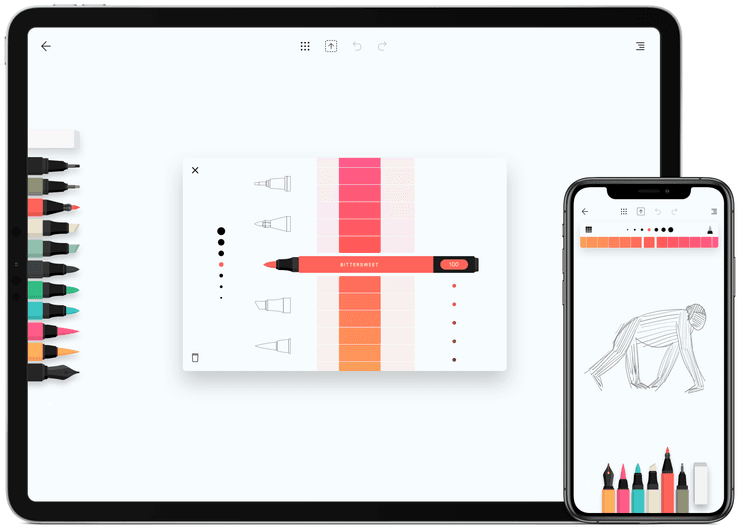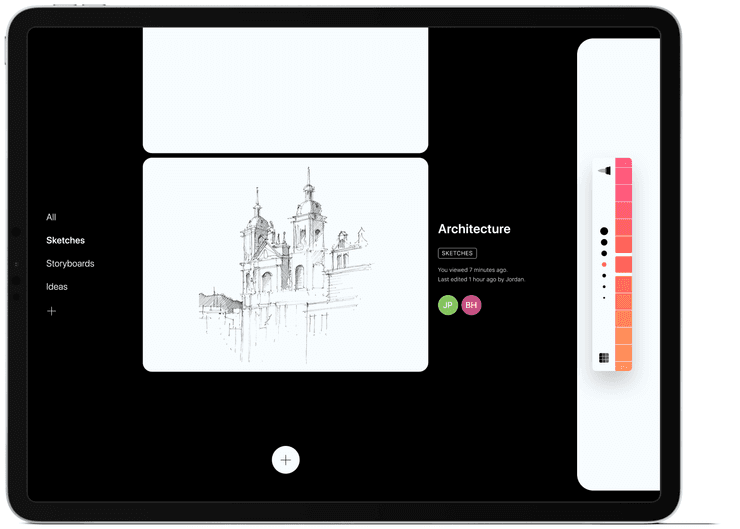Flow by Bonobo
Flow has been designed and built by the same team behind Timepage and Actions. It has the same obsessive attention to detail, bold aesthetic, playful animations and intuitive navigation. It represents the Bonobo vision for a true digital notebook.
The state of flow, being in the zone, is an essential part of the creative process. Flow rethinks traditional approaches with a design that focuses on nurturing this experience. It does this with two key features: Infinite Documents and the customisable Tool Dock. Documents in Bonobo Flow are infinite width. You can seamlessly pan and continue drawing without breaking your train of thought, an intuitive experience that required significant technical research and development to realise. You stay focussed on the creative task at hand, not breaking your flow to deal with document and page management. The proprietary drawing technology takes care of huge drawings in real time as you scrub fluidly back and forth.
In the past there were cumbersome menus every time you want to adjust your tools. In the real world you just pick up another pen without losing your flow, and that’s the experience you get with the tool dock. You can make any number of custom tools so when you are drawing just one tap swaps multiple properties at once. You can set things up however you like, whether it’s five black fountain pens arranged in perfect widths or a set of markers in every shade of blue.
The tool editor is a beautiful, functional and fun way to customise your tools in Flow. The interface deliberately eschews the typical “colour picker” approach with a whole new and unique design that lets you playfully discover colours and styles. Documents can be organised by using Drag and Drop to put them in Collections. Exporting a document has options for how the infinite document will be divided into pages and transparency. On iPad, you can simply drag and drop to export drawings directly to another app.
Features
- Infinite width documents
- Advanced gesture support such as holding anywhere on the screen to activate the eraser without having to open any menus
- Create your own virtual tool set
- Dark and light paper with dot grid, squared, lined or blank styles
- Interface can be hidden so you can stay focussed
- A smart eraser which allows erasing only certain tool types
- Choose to erase strokes entirely or partially with soft and hard edge options
- Nameless documents so you avoid ending up with several “Untitled” drawings for quick sketches
- Drag and drop organisation into collections
- Export using iOS sharing to other apps
- Integrated with Timepage, just drag documents onto the day screen
- Proprietary hybrid raster and vector drawing engine
- iPad multitasking support for Split Screen and Slide Over modes
- Full support for Apple Pencil with tools that respond to pressure, azimuth, tilt and velocity. Customizable double-tap for second generation Apple Pencil.
- Realtime cloud sync and backup between all of your devices