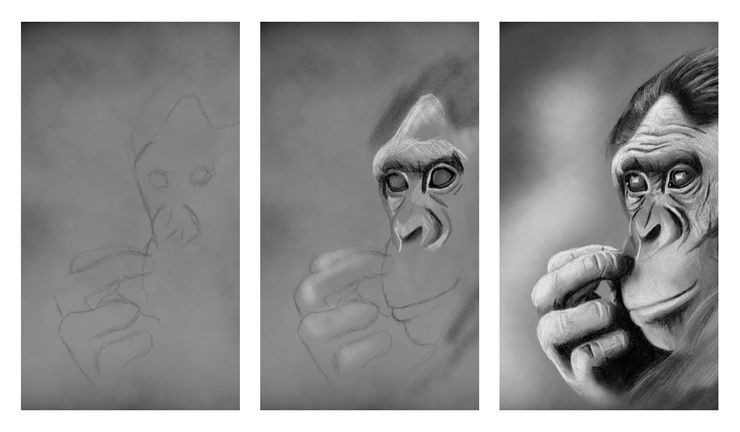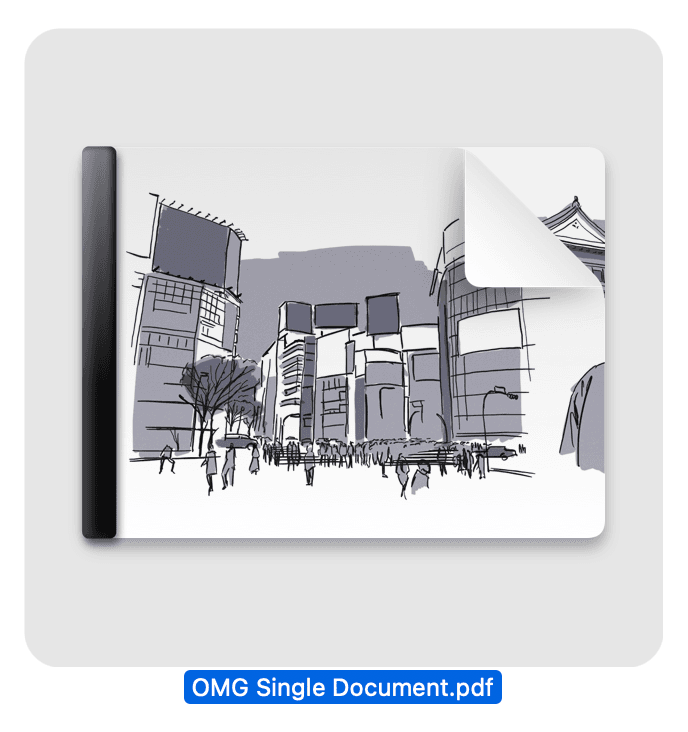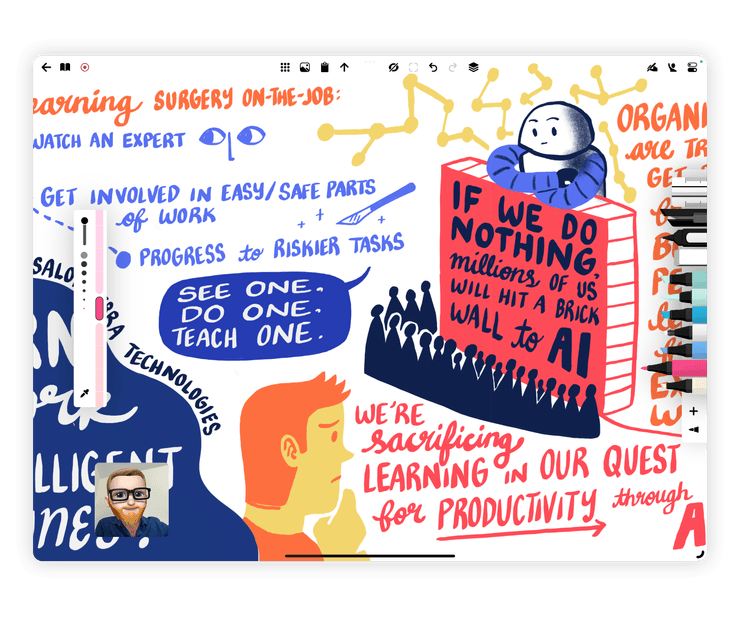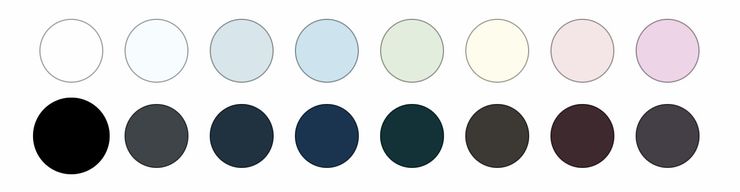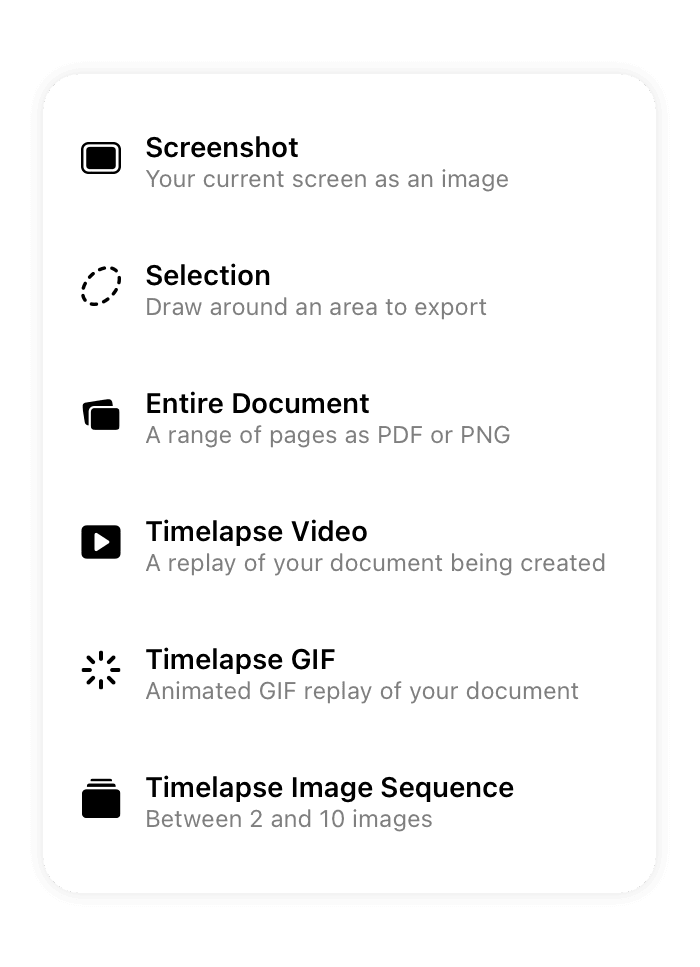2023-02-01
Flow 2.10
Happy new year! We’re kicking it off with a great update to Flow that adds new export and screen recording options, plus some beautiful new document colours and design updates.
We would love to see your creations come to life with our new timelapse feature, so share them and let us know so we can check them out! We’re @moleskinestudio on Instagram and Twitter.
Export Timelapse Videos and GIFs
- You can now make a timelapse from any document you’ve ever made in Flow.
- Easy presets for Instagram, YouTube, Twitter, TikTok, Facebook and Giphy so you can share straight from Flow
- Customise aspect ratio, frame rate, resolution, duration and background colours.
- You can choose whether your timelapse follows where your edits were made on your document, or lock the view to a certain area
Export Image Carousel Sequences
- Generate a set of images showing progress of your drawing with preset options for sharing to Instagram, Facebook and Twitter
Export Entire Document
- You can now export your whole document as a single PDF file with multiple pages, a single seamless PNG file or a set of PNGs.
Screen Recording, Broadcast and SharePlay
- Record your screen as you draw. You can choose to simultaneously record your camera and/or microphone. Perfect for creating explanation videos.
- Broadcast your screen live to supported apps including Zoom, Around and Twitch.
- SharePlay is even easier than before with quick access to start a FaceTime call and create together live
New Page Colour Options
- Check out the new page background options, with twelve beautiful new dark and light colours to choose from.
Improved UI
- We’ve updated the interface throughout the app with a stronger look for buttons and controls and more distinct icons
- We’ve adjusted the menu to add more clearance from the iPad window (…) menu
- There’s an updated look for selecting objects on the page with the lasso knife and controls for choosing pen opacity
What’s next?
Thank you for supporting Flow, we’ve got some huge new highly requested features on the way (did someone say Layers?!) and if you’d like to chat to us, just email flow@moleskinestudio.com