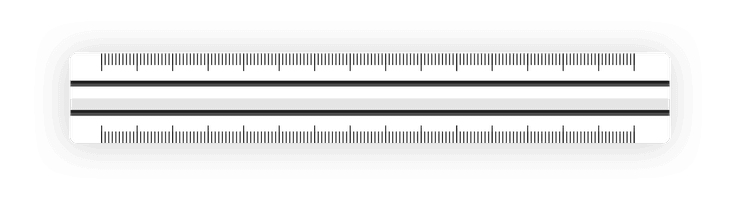Introducing the Ruler
An incredible new tool comes to Flow
We are super excited to release one of our biggest features ever (and the most requested) – say hello to the Ruler!
We thought long and hard about design of the Flow Ruler, and the result is a whole new take that you’ve never seen before. We think you’re going to love it! It’s all about empowering you to draw quickly and precisely, from simple lines and shapes all the way up to sophisticated multi-point perspective drawing.
Here’s a few things you can do with it:
- Draw straight lines and precise angles
- Draw perfect circles, ellipses, squares and rectangles
- Snap the ruler to background patterns for extra precision and spacing guidance
- Use masking to shade inside and outside shapes as well as along straight lines
- Turn on advanced reference lines for 1, 2 and 3 point perspectives
Try it for yourself!
App Clip
Also in this version, Flow now has a shiny new App Clip. When you share a document with someone who doesn’t yet have Flow, this will allow them to preview it quickly before they download the full app.
More information
We’ve updated our User Guides (available from the Help menu) with details about how to use the ruler, so be sure to check them out.
Feedback
Hearing about all the ways you use Flow is inspiring - if you’ve made something interesting you’d like to share with our team or have any questions or comments, just message us from the Help menu.