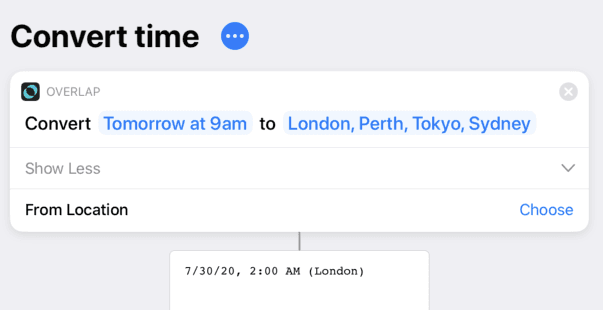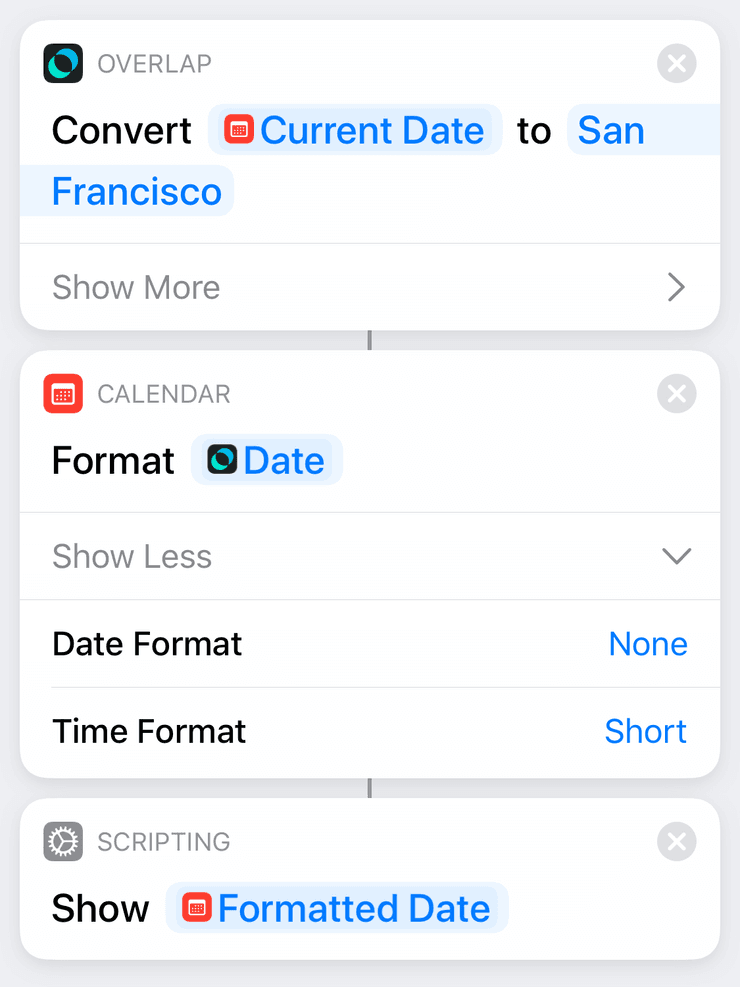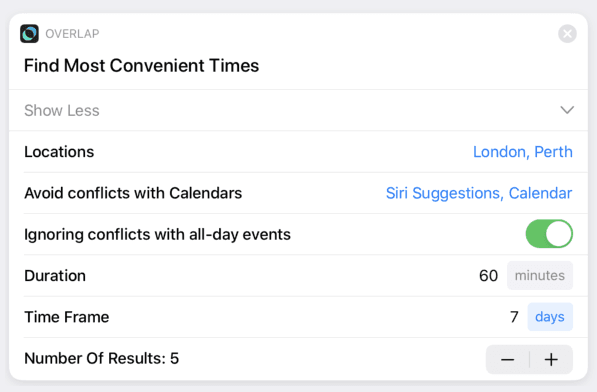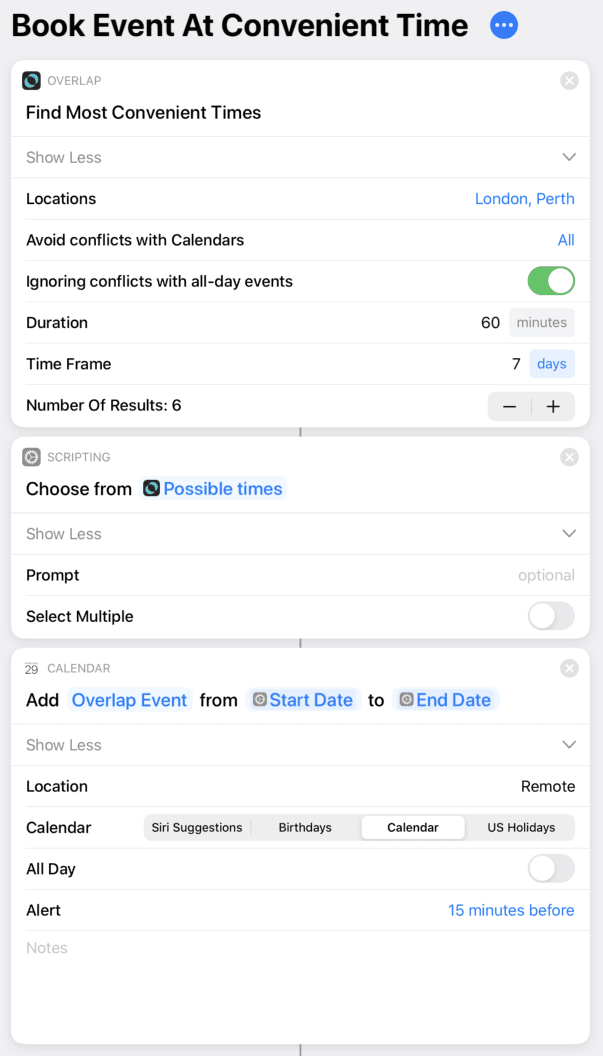Siri Shortcuts
You can use Siri Shortcuts to automate common tasks, and trigger them with a tap or by asking Siri. Overlap has support for the following actions: “Convert Date”, and “Find Time”.
You can use these actions as your building blocks to create simple shortcuts just for Overlap, or you can combine them with actions from other apps for more advanced automation.
Convert Date
This action converts a given time and date to one or more of your chosen time zones. You could use this as a way for Siri to say the current time for several time zones you’re interested in, or as an input to another action.
Example shortcut
This shortcut will show you the current time in San Francisco.
Find Time
This action can be used to automate finding a suitable meeting time across multiple time zones. You can choose which of your time zones to include, which calendars to avoid conflicts with, the meeting duration and the time window to search within.
Example Shortcut
This is an example Shortcut that will find 6 suitable meeting times, allow you to choose one, and then will create an event at the chosen time.