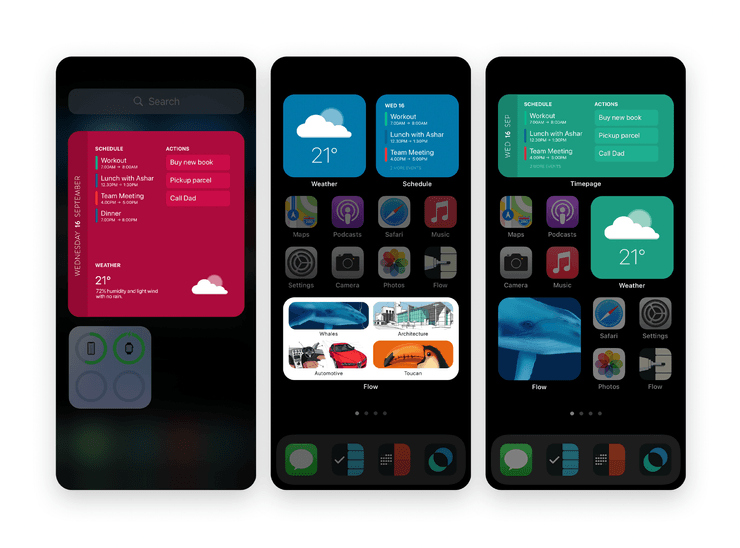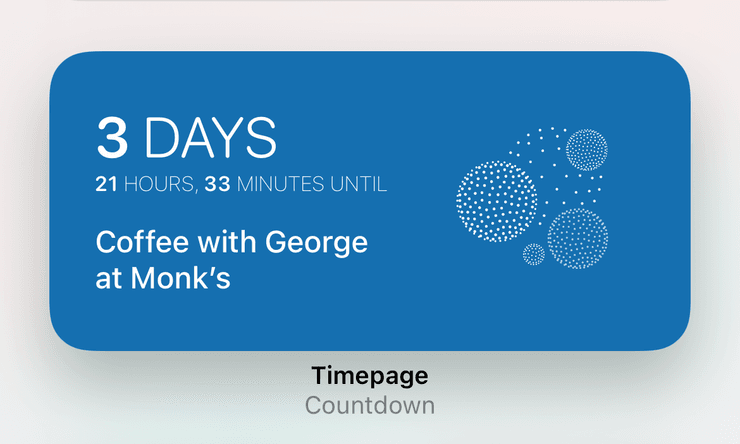Widgets, widgets and more widgets
New countdown widget, theming and more!
If you have updated your devices to iOS 14 / iPadOS 14, you have access to all new Timepage widgets that can be added right onto your home screen. You choose from different sizes and arrange them in a way that suits you. Widget colours match your app theme. You can add multiple instances of the same widget and configure them to show different things.
Getting started
- Ensure you have updated your devices to the latest operating system by following the Apple instructions here.
- To add widgets to your home screen, tap and hold an empty area until the app icons jiggle, then press the + button and select Timepage from the list (detailed instructions here.)
Themes
You can now choose whether widgets match your Timepage theme, or set a custom theme directly from the widget settings. Each widget can be themed individually. You can even set the them via the Shortcuts app.
Countdown widget
The all new countdown widget is a great way to look forward to exciting events coming up, right on your homescreen. You can choose the event directly from the widget editor, as well as a matching icon and theme. When your event has past, it optionally starts showing the time that has passed since the event.
Weather widget
The weather widget is available in the small size and shows the current temperature and conditions for your location.
Today widgets
When adding the Today widget you can select from small, medium or large sizes.
Small
The small widget shows the next few events coming up on your schedule. Tapping takes you straight to today in Timepage.
Medium
You’ll see the date on the left and what events are coming up for today. If you also use our to-do app Actions, you’ll see your first three next scheduled Actions on the right hand side. Tapping your schedule takes you to Timepage and tapping your Actions launches the Actions app.
Large
A combination of the date, schedule, actions and weather. Tapping on each section will deep link you into the app.